Forum breadcrumbs - You are here:ForumComputers: Software and ResourcesPhotopea online photo editing (fr …
Photopea online photo editing (free)
Steve@stevehomebusiness-websites-com
56 Posts
#1 · December 22, 2024, 8:24 am
Quote from Steve on December 22, 2024, 8:24 am
With a free Photopea account, you can do many things, including:
- Edit photos: Use a variety of tools to edit photos, including:
- Layers: Use standard layers, mask layers, and adjustment layers
- Blending: Use 27 blending modes
- Gradients: Use a selection of gradients
- Background removal: Remove the background of an image with one click
- Text replacement: Replace parts of an image with new content using a text description
- Image file formats: Open and save files in PSD, JPEG, PNG, DNG, GIF, SVG, and PDF
- Create visuals: Create visuals for presentations, assignments, and more
- Enhance photos: Enhance photos before sharing them on social media
- Create PNG, SVG, and JPG files: Create PNG, SVG, and JPG files
- Add image effects: Add image effects, such as blending options
- Add and edit text: Add and edit text
- Use the brush tool: Use the brush tool
- Save and export: Save and export your project
Photopea is a free, web-based photo editor that's compatible with all modern web browsers. It's often considered a free alternative to Adobe Photoshop, with a similar design and workflow. However, some say that Photopea has fewer features than Photoshop.
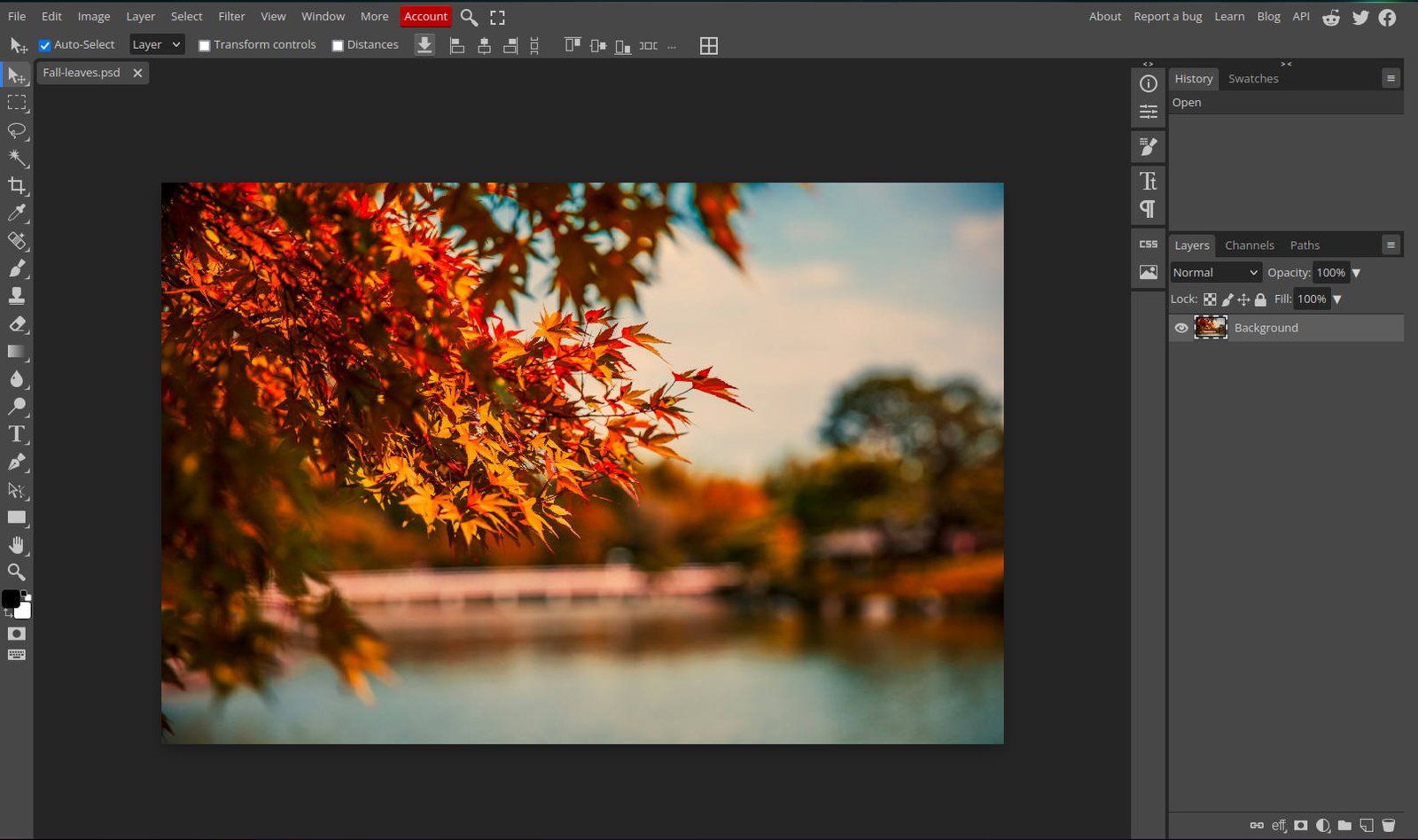 With a free Photopea account, you can do many things, including:
With a free Photopea account, you can do many things, including:
- Edit photos: Use a variety of tools to edit photos, including:
- Layers: Use standard layers, mask layers, and adjustment layers
- Blending: Use 27 blending modes
- Gradients: Use a selection of gradients
- Background removal: Remove the background of an image with one click
- Text replacement: Replace parts of an image with new content using a text description
- Image file formats: Open and save files in PSD, JPEG, PNG, DNG, GIF, SVG, and PDF
- Create visuals: Create visuals for presentations, assignments, and more
- Enhance photos: Enhance photos before sharing them on social media
- Create PNG, SVG, and JPG files: Create PNG, SVG, and JPG files
- Add image effects: Add image effects, such as blending options
- Add and edit text: Add and edit text
- Use the brush tool: Use the brush tool
- Save and export: Save and export your project
Photopea is a free, web-based photo editor that's compatible with all modern web browsers. It's often considered a free alternative to Adobe Photoshop, with a similar design and workflow. However, some say that Photopea has fewer features than Photoshop.
Click for thumbs down.0Click for thumbs up.0
Share this:
- Click to share on Facebook (Opens in new window) Facebook
- Click to share on Pinterest (Opens in new window) Pinterest
- Click to share on Mastodon (Opens in new window) Mastodon
- Click to share on Reddit (Opens in new window) Reddit
- Click to share on Tumblr (Opens in new window) Tumblr
- Click to email a link to a friend (Opens in new window) Email
- Click to share on Bluesky (Opens in new window) Bluesky
- Click to share on WhatsApp (Opens in new window) WhatsApp
- Click to share on LinkedIn (Opens in new window) LinkedIn
- More
