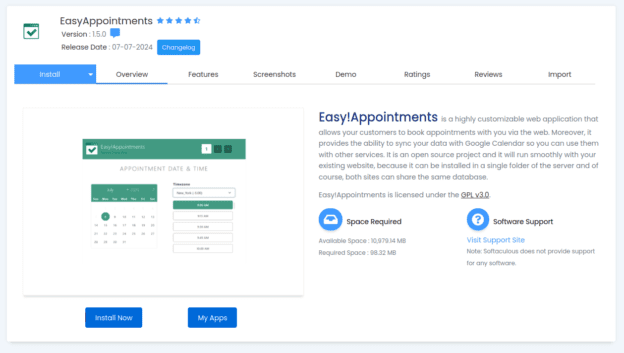Easy! Appointments is a fantastic tool if you’re operating a business, and you need to have your clientele book appointments with you. It’s very easy to add to your website if you’re hosted with Hostgator on an account that includes the Cpanel. Softaculous is included in your plan and using it there are a lot of various programs and scripts you can launch with one click of a button.
Softaculous is described as:
Softaculous is an auto installer for 380+ apps like WordPress, Joomla, Drupal, Magento, etc. which integrates with several control panels like Webuzo, cPanel, Directadmin, Plesk, Interworx, ispmanager and more.
Softaculous has features like Auto Upgrade, Cloning, Staging, Remote Import, Backups, Restore and more which helps you in maintaining your apps with ease.
Try the demo
I already have a Google Calendar, and using the demo on my Hostgator hosting account, I didn’t have to give Easy! Appointments any information about it. It just automatically synced. Using the Thunderbird Email client, the calendar automatically synced with it as well, so I didn’t have to go online to see my new appointments.
Getting Started
-
Once you have your Hostgator account setup, you login to your Cpanel, click the tab to Softaculous and you will see Easy! Appointments under Files. Click the button to instrall the program and you’re all set.
-
Initial Setup: Once installed, you’ll need to configure the basic settings, such as your business name, email address, and time zone. You can also customize the appearance of your booking page to match your website’s branding.
Key Features
- Appointment Scheduling: Customers can easily book appointments online by selecting available slots in your calendar. You can set specific working hours, break times, and booking intervals to control availability.
- Multiple Services: Define different services you offer, each with its own duration and price. This allows you to manage various types of appointments.
- Multiple Providers: If you have a team, you can create profiles for each provider and assign appointments to them.
- Google Calendar Sync: Easily sync your appointments with Google Calendar for seamless integration with your existing workflow.
- Email Notifications: Send automated email notifications to both you and your clients for appointment confirmations, reminders, and cancellations.
- Customizable Forms: Collect additional information from your clients using custom form fields. This can be useful for gathering details like contact information, preferences, or special requests.
Using Easy! Appointments
- Add Services: Define the services you offer, including their names, descriptions, durations, and prices.
- Set Working Hours: Specify your availability by setting working hours and break times. You can also define specific working days and holidays.
- Configure Booking Rules: Set rules for how many appointments can be booked in advance, the minimum notice period, and other booking restrictions.
- Customize Appearance: Personalize the look of your booking page by choosing colors, fonts, and other design elements.
- Embed Booking Page: Embed the booking page on your website or share the direct link with your clients.
By following these steps and taking advantage of the features offered by Easy! Appointments, you can simplify your appointment scheduling process and improve your overall business efficiency.