Introduction to 1min.ai Tools
1min.ai is an innovative platform designed to simplify the writing process for individuals and businesses alike. By offering a comprehensive suite of tools, it addresses various writing challenges that users frequently encounter. Whether one is a seasoned content creator or a novice writer, 1min.ai equips users with powerful resources to enhance their writing efficiency and effectiveness.

One notable tool within the 1min.ai suite is the keyword researcher. This tool assists users in identifying relevant keywords that can improve search engine optimization (SEO) and content discoverability. By understanding trending keywords, writers can tailor their content to meet audience needs, thereby enhancing engagement and visibility.
Another key feature is the rewriter, which aids in restructuring existing content for clarity and impact. This functionality is particularly valuable for those seeking to revamp previous writings or create new material with consistent messaging while ensuring uniqueness.
For those looking to condense their ideas, the content shortener tool serves as an invaluable resource. It enables users to distill lengthy texts into concise summaries without losing essential information. Conversely, the content expander allows for the elaboration of brief ideas into more comprehensive narratives, thus aiding in creative development.
The content paraphraser enhances the writing process by rephrasing existing text, which can help avoid plagiarism and refresh content. For writers needing quick synopses, the summarizer tool efficiently captures main ideas, saving valuable time. Finally, the grammar checker ensures that grammar and sentence structure adhere to best practices, fostering professionalism in all writing endeavours.
When integrated with Hostinger’s AI content creator, these tools present a robust solution for content generation. This collaboration amplifies creativity while streamlining the overall writing workflow, making quality content creation more accessible and efficient for everyone.
Leveraging Keyword Research for Effective Content
 Keyword research is an essential aspect of creating high-impact content that drives traffic and engages users effectively. In today’s digital landscape, the selection of keywords can significantly influence a website’s visibility and performance in search engine results. By using tools like 1min.ai’s keyword researcher, content creators can identify high-potential keywords that align with their target audience’s search intent. This identification process allows writers to craft content that is not only informative but also optimized for search engines.
Keyword research is an essential aspect of creating high-impact content that drives traffic and engages users effectively. In today’s digital landscape, the selection of keywords can significantly influence a website’s visibility and performance in search engine results. By using tools like 1min.ai’s keyword researcher, content creators can identify high-potential keywords that align with their target audience’s search intent. This identification process allows writers to craft content that is not only informative but also optimized for search engines.
1min.ai’s keyword researcher provides users with insights on search volume, competition level, and trend data for various keywords. By analyzing this information, creators can focus on keywords that have the potential to generate significant traffic without facing intense competition. For instance, if a writer is focusing on travel blogging, targeting phrases such as “budget travel tips” or “off the beaten path destinations” may yield better results than more common phrases like “travel tips,” which likely has higher competition. Such strategic keyword selection can enhance a website’s ability to rank higher and attract more organic searches.
Once the appropriate keywords are identified, incorporating them into content created with Hostinger’s AI content creator can further optimize it for search engines. Writers should aim to place these keywords naturally within the text, including headings, subheadings, and through the use of synonyms or closely related terms. For instance, if the primary keyword is “digital marketing strategies,” phrases like “online marketing tactics” or “internet advertising techniques” can also be utilized to reinforce the message without compromising the flow of the writing. This approach ensures that the content is engaging and readable while still being optimized for search engine discovery.
Moreover, analyzing successful case studies of keyword strategies can provide additional insights into effective practices. These examples demonstrate how various bloggers and businesses have utilized keyword research to enhance visibility and foster engagement, showcasing the undeniable benefits of a well-researched keyword strategy.
Crafting Quality Content: Rewriting, Shortening, and Expanding
 In the realm of content creation, the ability to effectively rewrite, shorten, and expand written materials is crucial. Utilizing tools such as 1min.ai, in conjunction with Hostinger’s AI Content Creator, can significantly enhance this process, leading to more polished and engaging content. The rewriter tool is particularly beneficial for refining existing pieces. By inputting original text, writers can receive alternatives that maintain the original meaning while enhancing clarity and style. This capability not only saves time but also provides varied linguistic approaches that can enhance reader engagement.
In the realm of content creation, the ability to effectively rewrite, shorten, and expand written materials is crucial. Utilizing tools such as 1min.ai, in conjunction with Hostinger’s AI Content Creator, can significantly enhance this process, leading to more polished and engaging content. The rewriter tool is particularly beneficial for refining existing pieces. By inputting original text, writers can receive alternatives that maintain the original meaning while enhancing clarity and style. This capability not only saves time but also provides varied linguistic approaches that can enhance reader engagement.
Shortening content is another critical function that can be achieved through these tools. Lengthy articles often deter readers from engaging with the material due to time constraints or overwhelming information. The content shortener tool allows writers to distill their ideas into concise, digestible formats without losing the essence of the message. This is particularly important in an age where brevity is valued and information must be communicated clearly and quickly.
Conversely, there are occasions when expanding on existing ideas is necessary. The content expander feature enables writers to elaborate on their concepts, adding depth and context to their work. This function is invaluable when a writer aims to delve deeper into a topic, providing readers with comprehensive insights that encourage further exploration. By integrating these functionalities within Hostinger’s AI Content Creator, writers can easily manipulate their content to serve various purposes, whether it is refining a draft or enhancing specific sections. This holistic approach to content creation not only boosts the overall quality but also streamlines the writing process.
Polishing Your Writing with Paraphrasing,
Summarising, and Grammar Checking
 Effective writing is underpinned by clarity and coherence, which can be achieved through the judicious use of tools provided by 1min.ai, such as the paraphraser, summariser, and grammar checker. The paraphrasing tool allows writers to transform existing content into new formulations, preserving the original meaning while using different wording. This technique is particularly beneficial for avoiding plagiarism, enhancing the uniqueness of content, and satisfying various editorial standards that demand originality.
Effective writing is underpinned by clarity and coherence, which can be achieved through the judicious use of tools provided by 1min.ai, such as the paraphraser, summariser, and grammar checker. The paraphrasing tool allows writers to transform existing content into new formulations, preserving the original meaning while using different wording. This technique is particularly beneficial for avoiding plagiarism, enhancing the uniqueness of content, and satisfying various editorial standards that demand originality.
In addition to paraphrasing, summarising plays a crucial role in effective communication. The summariser condenses extensive information into a succinct format, making complex concepts easier to digest. This is particularly useful for creating abstracts or introductory sections of articles where brevity is essential. By using the summarising feature, writers can spotlight critical ideas, thereby enriching their content and ensuring that readers grasp the core message without being overwhelmed by excess information.
Moreover, maintaining grammatical accuracy is fundamental to achieving high-quality writing. The grammar checker offered by 1min.ai serves this purpose effectively by identifying errors, suggesting corrections, and enhancing overall readability. Utilizing this tool helps in reducing common errors, such as punctuation mistakes, sentence fragments, and subject-verb disagreements. This rigorous proofreading can elevate a piece of writing, ensuring it meets both professional and academic standards.
When combined, these tools—paraphrasing, summarising, and grammar checking—contribute significantly to enhancing written content. By integrating Hostinger’s AI content creator into this process, writers can further streamline their workflow, ensuring a polished final product. This collaboration fosters a comprehensive writing platform where high-quality content emerges as the primary goal, ultimately benefiting both writers and their audiences.
If you’d like to get
twenty percent off on hosting with Hostinger,
send me a message and I’ll send you a special link for a 20% discount.



 Taproot
Taproot Business Link
Business Link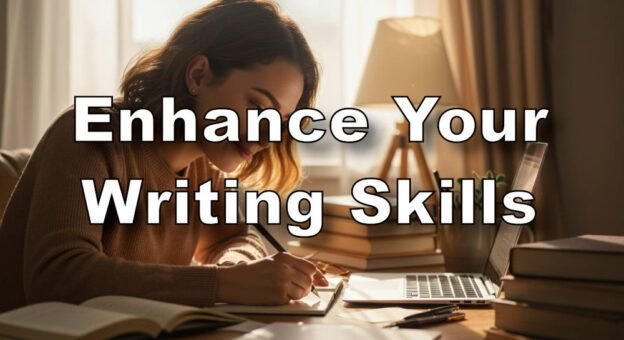
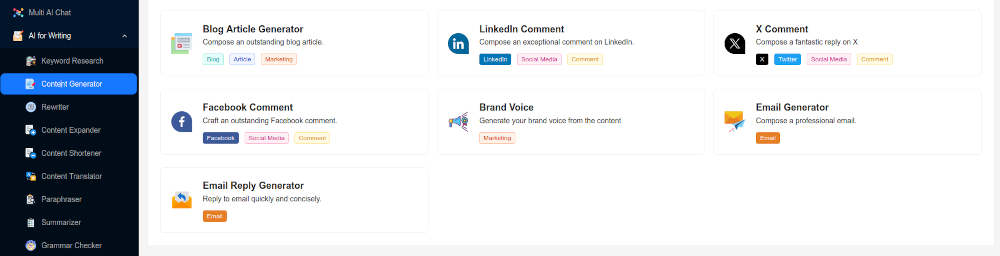
 Keyword research is an essential aspect of creating high-impact content that drives traffic and engages users effectively. In today’s digital landscape, the selection of keywords can significantly influence a website’s visibility and performance in search engine results. By using tools like 1min.ai’s keyword researcher, content creators can identify high-potential keywords that align with their target audience’s search intent. This identification process allows writers to craft content that is not only informative but also optimized for search engines.
Keyword research is an essential aspect of creating high-impact content that drives traffic and engages users effectively. In today’s digital landscape, the selection of keywords can significantly influence a website’s visibility and performance in search engine results. By using tools like 1min.ai’s keyword researcher, content creators can identify high-potential keywords that align with their target audience’s search intent. This identification process allows writers to craft content that is not only informative but also optimized for search engines. In the realm of content creation, the ability to effectively rewrite, shorten, and expand written materials is crucial. Utilizing tools such as
In the realm of content creation, the ability to effectively rewrite, shorten, and expand written materials is crucial. Utilizing tools such as 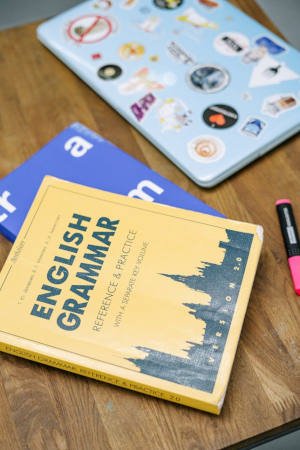 Effective writing is underpinned by clarity and coherence, which can be achieved through the judicious use of tools provided by
Effective writing is underpinned by clarity and coherence, which can be achieved through the judicious use of tools provided by 
