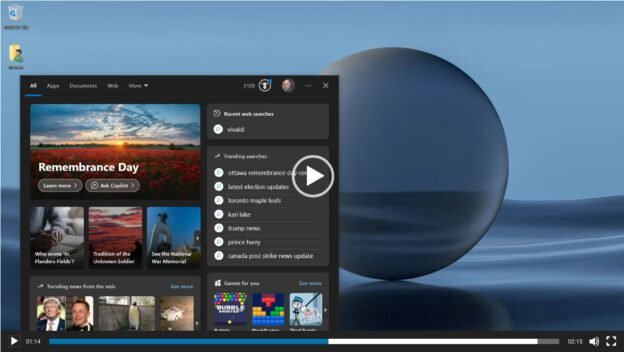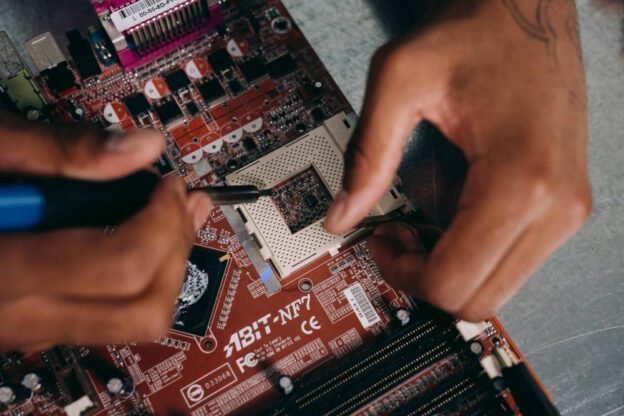This website is hosted on Hostinger on a business package for WordPress. I also have three websites hosted on Hostgator, and they’ve been established for a number of years.
PC Magazine lists both web companies as being very good. Their “best” list for 2024 includes:
- Hostgator
- Bluehost
- A2 Hosting
- Hostinger
- Dreamhost
- Accu Wed Hosting
- Liquid Web Hosting
- InMotion Hosting
Liquid Web was out of the question. I have a client who used to be hosted by Rackspace. Years ago Liquid Web bought them out and my experience working with them as not been good. Their tech support has at times not been able to find my client’s hosting account. They have given me the wrong information more than once, and I even had one tech tell me he was too green to help me. The technician I should speak with wouldn’t be in until Monday.
InMotion was a consideration but it’s more for large scale deployment. I sent their tech support a couple of questions before I considered their service and I was brushed off.
Bluehost and Hostgator are actually owned by the same parent company. What you don’t like at one, you probably won’t like at the other. I put a lot of clients on Hostgator’s servers over the years. Then when I decided to come out of full retirement to start this venture, they wouldn’t accept me as an affiliate because all of my traffic had died down.
Then I found Hostinger. The servers are fast. Not at all clunky like my account on Hostgator. Truth be told, I could have upgraded my account to get a faster server on a SSD drive but without extra cost, the server being used by my hosting account on Hostinger is an NVMe.
In case you’re wondering, IBM explains the difference between SSD and NVMe:
While the terms SSD and NVMe are often used to describe two different types of drives, they are different data storage technologies that are can used to complement each other. SSDs are a type of semiconductor-based storage used with flash storage, and NVMe is a protocol for data transfer with reduced system overheads per input/output operations per second (I/O, or IOPS) that is used in SSDs with flash memory.
Flash storage devices can achieve high-speed response times (microsecond latency), compared to hard drives with moving components or memory sticks. It uses non-volatile memory, which means that data is not lost when the power is turned off. It uses highly available solid-state drives, and less energy and physical space than mechanical disk storage.
What does this mean?
Basically, all this means is the servers are lightening fast compared to my Hostgator account running on an older, mechanical hard drive (HDD).
Forbes has a good article on the difference between Hostgator and Hostinger. It says:
Although both Hostinger and HostGator provide excellent, quick, and reliable performance, Google’s Core Web Vitals survey suggests that Hostinger could be up to 7.3% faster for mobile pages and about 3% faster for desktop pages than HostGator. One factor contributing to Hostinger’s faster loading time is LiteSpeed Web Server technology, although it’s mostly limited to WordPress hosting. Nevertheless, clients should expect a quick average response time of under 600ms from Hostinger and HostGator.
The authors of the article are quick to get their affiliate links in there so you will buy from them, regardless of which direction you go, but I’m not sure if they fully understand the jest of what they speak. If they had websites of similar low cost set up with both companies, they would clearly KNOW Hostgator’s service can be clunky and unresponsive at times, while Hostinger’s is fast. And always available. A large part of their better uptime will be due to the NVMe drives with Flash.
My daughter gave me a brand-new HP desktop computer for Christmas three years ago. It came with a 256GB NVMe and a 1TB HDD drive. Of course, the first thing I did was replace the Windows operating system with Linux. That was an improvement right away. But the NVMe wasn’t big enough for all the programs I wanted to put on it, let alone the files. So a lot of these items were stored on the HDD making the computer much slower than I wanted.
To improve my system, I cloned the 256GB NVMe and then removed the drive and replaced it with a 1TB NVMe drive. Then I installed the cloned operating system onto the drive and partitioned it to hold the file-system as well, that had previously been regulated to the HDD. The HDD was erased and reformatted and mounted back in as a secondary drive that I used to keep backups, movies, music and documents.
The point to the last two paragraphs is to show you I understand hard drives, know how they work, and what to expect from them. You can’t expect Hostgator low-cost hosting packages to compare to Hostinger packages of equivalent value.
This post is also available in the forum if you would like to comment on it there.